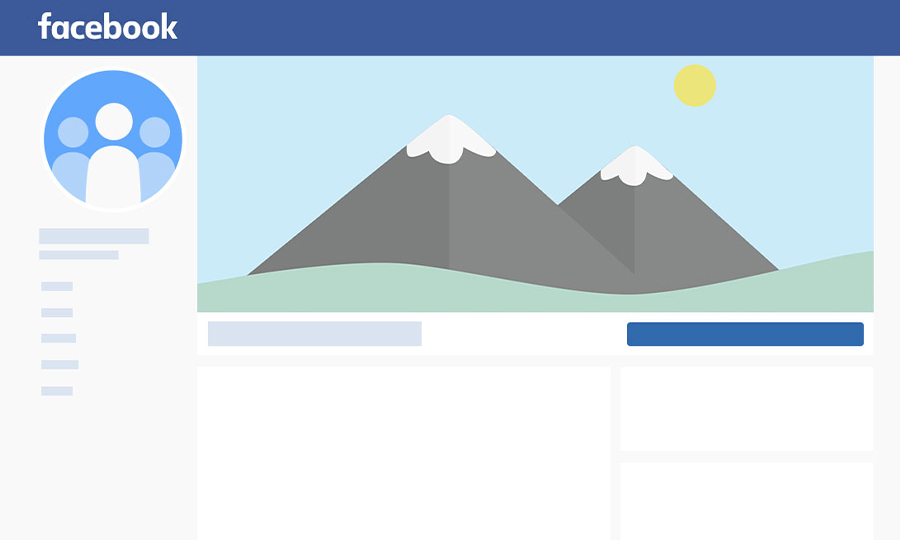How to Organize Products in Shopify
One of the most frequently asked questions from our eCommerce clients is, "How should I organize my products in Shopify?". How you arrange your Shopify store products is up to you and can change over time as your business goals or customer feedback change.
The objective is to make browsing your online store as easy as possible for your customers. Your website visitors won't stay on your site for very long if they find it difficult to search for what they want.
Step 1: Understand Shopify's Product Organization Capabilities
It can be confusing trying to figure out how to organize and group products on Shopify - after all, there are Collections, Product Tags, and even Product Types to consider.
The good news is that you have options and can choose how to organize your store, making it as straightforward or as detailed as you'd like!
Let's start with Collections. Shopify uses Collections as another word for Categories. Collections are a way for you to group similar products by category so that customers can find them easily.
If you sell women's clothing, for example, your collections might look like this:
- Tops
- Bottoms
- Outerwear
- Shoes
- Jewelry
Within each Collection or Category, you can create Sub-Categories by using Tags.
In Shopify's words, Product Tags are searchable keywords that you can associate with your product. Tags can help customers find your product through your online store search, and you can also use them to create automated collections.
Unlike Product Type, you can assign multiple Tags to a product, and your customers will appreciate them when shopping your online store.
What about Product Type? Each product you create within Shopify can be given one Product Type. According to Shopify, Product Type is a category for each product that you can use to manage your products. For example, you can use the product type as a condition for an automated collection, or to help you filter your products in the Shopify admin.
For most cases, Product Type is more of a tool for YOU in the backend and will have little relevance to your customers. Product Type may not be necessary for you unless you find it helpful when organizing your products within Shopify.
Step 2: Decide How Collections Will Be Broken Down
When organizing your products and collections in Shopify, you have two options. The first option is to stick with simple Collections, which is best if you have a small number of products. Simple Collections are the most basic form of organization within Shopify.
However, too many products in a simple Collection can make it overwhelming and difficult for customers to find what they're looking for. Remember, ease of use is key! The better option for those that carry a lot of products is to use nested Collections.
A nested Collection is multiple levels of sub-categories that help customers drill down to what they're shopping for specifically. You're giving the customer the option to narrow down the products within a Collection even more. For example, within a Collection for Women's Tops, there could be sub-categories such as Tanks, Basic Tees, Blouses, and Graphic Tees.
Tags are a great way to create sub-categories within a Collection. You can use Tags to organize by color, size, type, style, etc. Below is an example of a nested Collection using Tags:
Women's Tops > Basic Tees > Tag: Green
Keep in mind that how these Collections appear on your site will depend on your selected theme and the way you organize your navigation menu.
Step 3: Plan Out Your Structure
It's beneficial to have a plan for how you want to structure and organize your products in your Shopify store. Look at all of your products and break them down by category, starting broad and getting smaller. Consider looking at your competitor's store organization for inspiration and to see what's working best in your industry.
As always, think of your customer's experience while planning. Easy navigation makes for happy customers, and happy customers convert.
Making adjustments to your Shopify store may be challenging - which is why it's usually a good idea to work with professionals. Our digital marketing experts can design a beautiful Shopify store that converts and also help you organize your products and collections. Get in touch with us today to schedule a meeting to discuss your eCommerce needs.