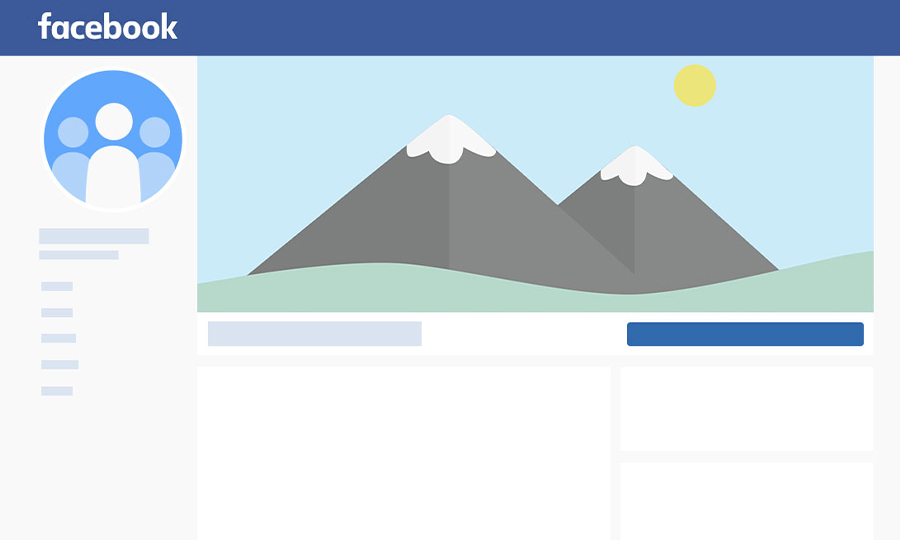Best Size for Facebook Cover Photos (2025)
Have you ever spent way too much time trying to crop an image for your Page's cover photo, only to realize that it still doesn't look quite right?
You're not alone! This blog post will look at Facebook's guidelines for cover photo dimensions and the best practices for representing your business with a cover photo.
The Importance of Facebook Cover Photos for Businesses
A Facebook cover photo is more than a random picture you choose for your business's Page. Cover photos are a way to promote your brand with social media marketing - think of your cover photo as a digital billboard for your brand!
With 3.03 billion monthly active users, Facebook is still the most popular social media platform globally. Since over 3 billion people could see your Page, it's essential to make sure your cover photo is perfect.
The Best Size for Facebook Cover Photos in 2025
According to Facebook, cover photos display at 851 pixels wide by 315 pixels tall on desktop computers and 640 pixels wide by 360 pixels tall on smartphones.
For your cover photo to look great on both desktop and mobile, we recommend using the dimensions 820px wide by 360px tall. This size ensures that your cover image is tall enough when displayed on mobile phones and wide enough when displayed on desktops. For profile and cover photos with your logo or text, you may get a better result by using a PNG image.
Read the Blog: Profile Picture Best Practices for Businesses
Facebook Cover Photos on Mobile vs. Desktop
Facebook will crop the top and bottom of your cover photo on a desktop device and crop the left and right sides on a mobile device. To ensure that no important information is cut out of your cover photo, keep text and graphics within the Safe Zone dimensions shown below:
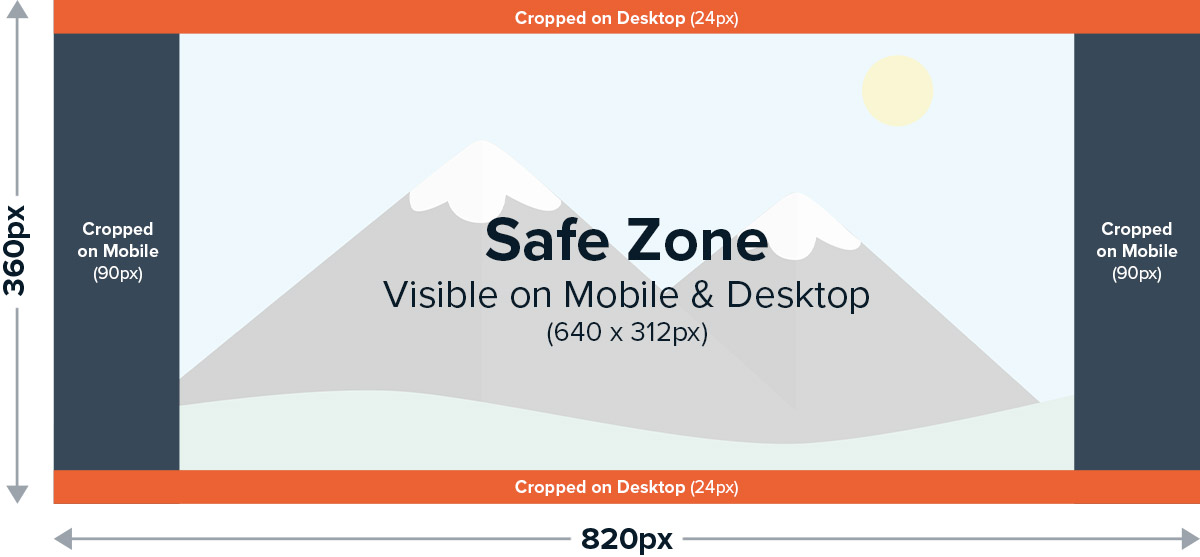
Facebook will automatically crop your cover photo for mobile or desktop viewing, so it's important to make sure that you use the dimensions 820px wide by 360px for your cover photo size.
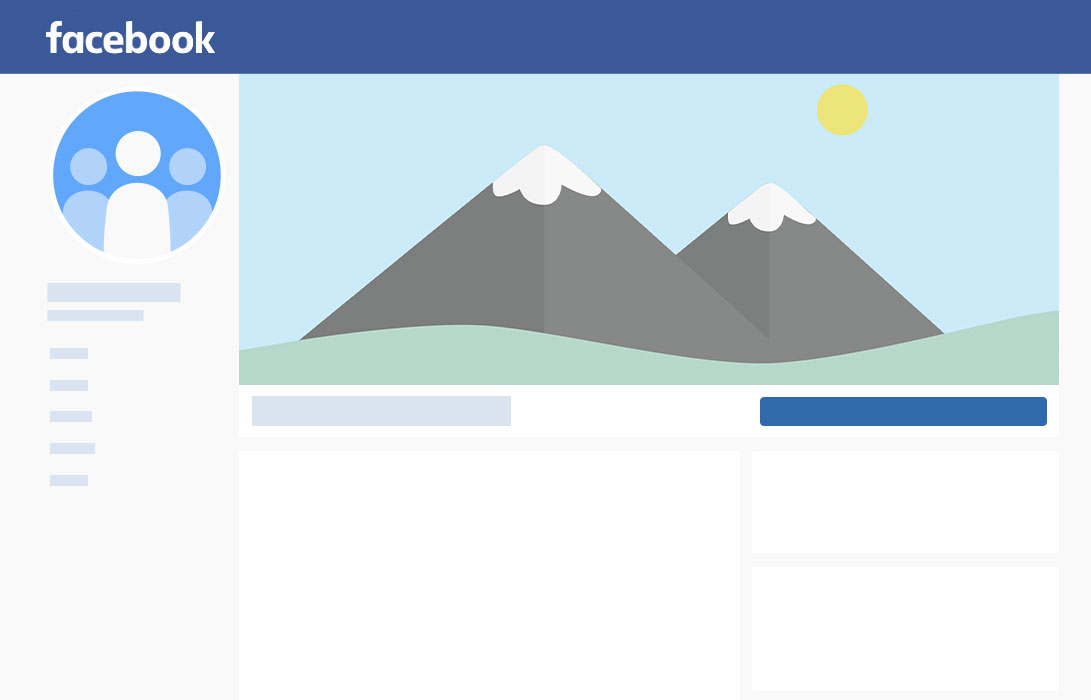
As you can see in the example above, Facebook will crop your cover photo's height slightly on desktop computers. For smartphones, shown below, the photo's width will be automatically cropped and appear taller. 
Avoiding a Pixelated Facebook Cover Photo
Sometimes Facebook will reduce your cover photo's file size, causing the image to lose quality. To avoid this, Facebook recommends saving your image as a PNG file; you'll also want to make sure the file size is as small as possible.
Final Thoughts
Uploading the perfect cover photo should be an integral part of your Facebook marketing strategy. Once you find the right dimensions and follow best practices for both mobile and desktop displays, your Page will be ready to showcase!
For more information on building your brand on social media or help with your website design, contact us for a free consultation with our team!
Hey bro - if you feel like this post helped you, help our small business with a review